Once your WordPress website has been created you’ll be supplied with login information to access the administrative screen. In your browser’s search area simply type in the following:
www.[your-website].com/wp-admin
Be sure to replace [your-website] with your actual website’s web address. For example, the web address of this website is www.emilyridge.ie. Therefore, the WordPress login would be:
www.emilyridge.ie/wp-admin
For more information on web addresses/domain names please read our article ‘Understanding Website Hosting and Domain Names’.
Once you’ve gotten to the login page simply enter your username and password.
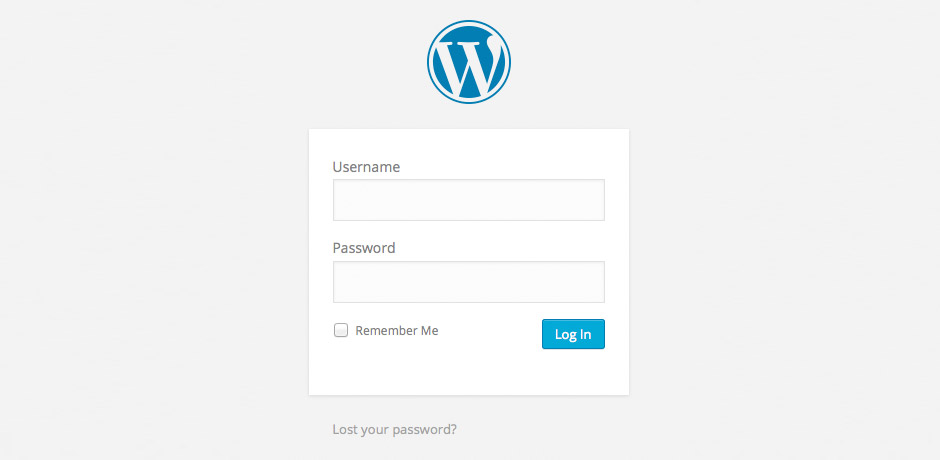
If you are unsure of your username please contact us and we’ll resend it to you. If you’ve forgotten your password simply click on ‘Lost your password’ and follow the on-screen steps to request a new password.

