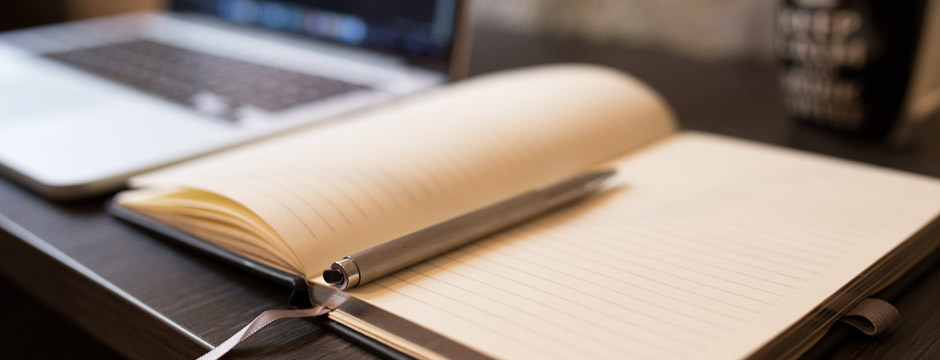For someone who is completely new to WordPress there is a huge amount of new terminology that comes with it. Servers, FTP, hosting, themes, plugins, posts and custom fields are just some of the new concepts that they may be presented with. Even understanding what WordPress is or how it works can be a little overwhelming. We’ve compiled a list of the questions we’ve been asked most often by our clients:
What is WordPress?
WordPress is a content management system (CMS). A CMS is computer software that allows publishing, editing and organising content such as text, photos, video etc. from an administrative screen. Therefore, WordPress allows you to have full control over your website’s content without having to look at any of the code.
WordPress.com vs. self-hosted WordPress (WordPress.org)
There are two ways of creating a WordPress website. Firstly, you can create a website directly through the WordPress.com website. This means that WordPress themselves set-up your website for you and you don’t have to download software, pay for hosting or manage the web server. They will supply you with a username and password for you to simply login and manage the content and design of your website through the administrative screen. This is completely free and only takes about five minutes to get set-up — try it out for yourself. This option allows you to select from pre-existing designs (themes) and to make minor changes to the website’s look and feel such as adding your logo, changing the font, adding in a background image.
However, if you would like a custom designed website that shows off your company’s brand and you would like to decide exactly how each page is laid out then you will be opting for a self-hosted WordPress website. This means that you will purchase a hosting plan and a web address (domain name). Please read our article ‘Understanding Website Hosting and Domain Names’ for more information on hosting plans and further explanations into what exactly website hosting means. Once you’ve made the purchase you’ll send your hosting account username and password to us and we’ll take it from there. We will create a custom WordPress theme for your website and install everything necessary on your hosting plan. You will be supplied with a username and password to effortlessly update your website’s content.
Themes
A WordPress theme defines the style, colours, layout, fonts and all other graphical content on your website.
Plugins
WordPress plugins are used to extend your website and add in additional functionality. An example of this would be adding in a contact form or photo gallery to your website. Plugins are also used to incorporate better search engine optimisation (SEO) or to add extra security to your website.
Widgets
WordPress widgets are used to add content and extra features to your website’s sidebar, footer or header (depending on the theme you are using). An example of a widget could be a list of categories, a tag cloud, a Facebook feed etc.